Streszczenie:
This article covers 2 effective ways to download all One Piece episodes in 1080P.
👉 Metoda 1. An official solution with OTT services.
👉 Metoda 2. A permanent solution using a professional third-party tool, MovPilot Uniwersalny program do pobierania filmów, ensures One Piece offline viewing anywhere with English dub or subtitles.
For One Piece fans, 2025 has been a year of mixed emotions. The series only returned in April 2025 but will go on hiatus again in December, with the next new episodes not arriving until April 2026. However, this long “break” presents a perfect opportunity to catch up on missed episodes or rewatch classic arcs.
In this case, downloading all One Piece episodes becomes the most efficient and flexible option, enabling you to watch offline anytime and anywhere without any restrictions. If you are not sure how to do it, keep reading. This article will provide a step-by-step guide on how to easily and quickly get One Piece 1080p downloads, even with English dub or subtitles. Let’s explore!
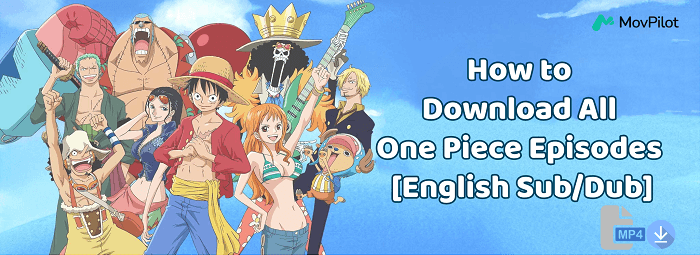
What is the New Schedule for One Piece 2026?
According to the official, One Piece anime will go on hiatus from January to March 2026, and is expected to return in April with a new arc, the Elbaf Arc. It is important to note that significant changes will be made to One Piece’s broadcasting schedule starting in 2026, including:
- The new arc will be released in two seasons. The exact broadcast dates for the second season have not yet been officially announced.
- The maximum annual episode count will be 26.
- The series will completely shift from weekly releases to a seasonal release model.
Ryuta Koike, ONE PIECE series producer at Toei Animation, emphasizes that this change aims to enhance production quality and ensure each episode closely adapts Eiichiro Oda’s manga, delivering a high-quality viewing experience.
For viewers who want to catch up all at once or build a complete collection, now is the perfect time to download all One Piece episodes, ensuring a permanent, high-definition backup of the entire series and being ready for the 2026 comeback.
Method 1. Where to Watch and Download One Piece on OTT Services
As of 2026, the One Piece series has aired 1,153 episodes, along with 17 TV specials, 15 movies, and 14 OVAs, following the epic adventures of Monkey D. Luffy and his crew.
You can watch One Piece online on almost mainstream OTT services like Netflix, Hulu, Prime Videoi kilka innych. Jednak to, jakie subskrypcje są wymagane i ile odcinków jest dostępnych na tych platformach, może się znacznie różnić. Poniżej znajdują się podsumowania do szybkiego sprawdzenia.
| Typ dostępu | Platforma | Bliższe dane |
|---|---|---|
| Bezpłatny dostęp | Chrupiący | The best place to watch all episodes of One Piece, including a vast library of free subtitled and dubbed versions. |
| Pluto TV i Sling TV | Rotating selection of episodes. Only offer Japanese audio with hard subtitles. | |
| Wymagana subskrypcja | Netflix | Limited to select seasons (up to Episode 769) and the live-action adaptation (Season 2 premieres March 10, 2026). |
| Hulu | Offer English-dubbed versions of selected seasons (up to 844 episodes), making it an ideal choice for One Piece English dub streaming. | |
| Disney+, Amazon Prime Video, YouTube | Wymagają subskrypcji premium, ale zapewniają częściowy dostęp. | |
| Płatność za oglądanie | Wideo Amazon Prime | Poza treściami dostępnymi w ramach subskrypcji można nabyć także pojedyncze odcinki. |
| Fandango w domu | $1.99 za odcinek lub pakiet sezonów do wypożyczenia/zakupu. |
Crunchyroll, Netflix, Hulu, and Amazon Prime are popular platforms for streaming. They allow subscribers to download One Piece movies, TV specials, and OVAs for offline viewing, ensuring your adventure with Luffy continues even without an internet connection.
Hulu has gained a high reputation among English dub fans. As for One Piece, it offers 11 seasons with professional English voice acting. This makes it an excellent choice for viewers who prefer to watch all 1000 episodes of One Piece in English. With current Plany przesyłania strumieniowego Hulu starting at $11.99/month (ad-supported) or $18.99/month (ad-free), you can download One Piece anime dubbed for offline playback.
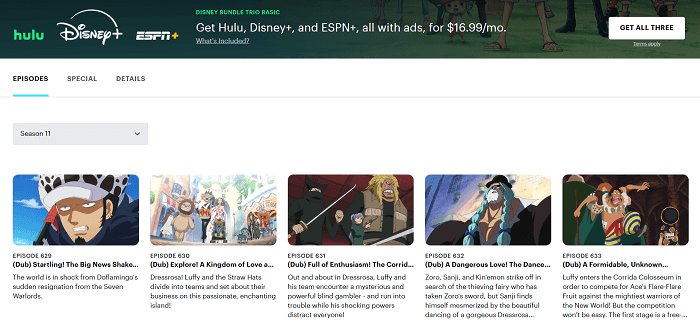
Additionally, Amazon offers a unique advantage through its partnership with Crunchyroll. By adding Crunchyroll as a channel to your Subskrypcja Prime, uzyskasz dostęp do całej kolekcji One Piece, w tym najnowszych odcinków wkrótce po ich japońskiej emisji. Szkoda tylko, że Amazon oferuje obecnie tylko wersje z napisami (bez angielskiego dubbingu).
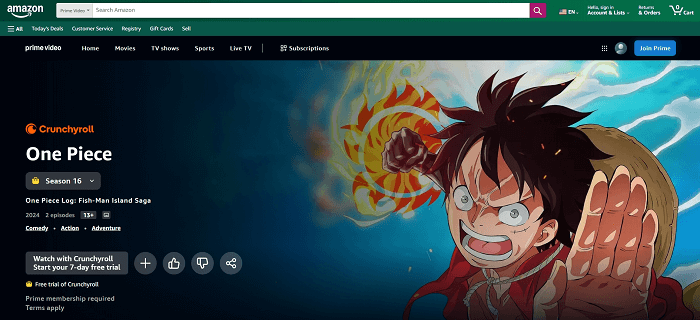
Can You Download One Piece on OTT Services?
Yes, most OTT services allow you to download One Piece episodes to watch offline, following the same steps on how to download streaming videos – install the app, find your episode, and hit the download button. However, there are limitations.
- Most services only support downloads on mobile devices.
- Downloads will expire after 30 days or 48 hours after playback, meaning you can not keep HD One Piece anime downloads forever.
- Some episodes may become unavailable due to regional viewing restrictions.
- Due to DRM protection, you can not transfer them to other devices or players. This means you can only watch downloaded One Piece episodes offline within the official app.
- Some platforms only offer partial seasons, so you can not truly download all One Piece episodes from one source.
Don’t be frustrated by these strict limitations! We’re about to show you better ways to keep your favorite pirate adventures permanently on your device. Read on to discover how true fans download all episodes of One Piece to build an everlasting collection.
Method 2. How to Download All One Piece Episodes in 1080P Permanently 🔥
As shown in Method 1, official OTT downloads are restricted by DRM protection, making them temporary and device-locked. If you truly want to download One Piece episodes in 1080P permanently and build an archive ready for the 2026 comeback, you need a professional third-party tool.
MovPilot Uniwersalny program do pobierania filmów, available for Windows and Mac, is a great option. This powerful tool can bypass DRM and help you save streaming videos from 1000+ platforms to local MP4/MKV files. Even better, all One Piece anime downloads preserve the original quality (up to 1080P), multilingual audio tracks, and subtitles. This way, you can enjoy theater-grade offline playback even at home without any restrictions. That’s why MovPilot is considered the najlepszy program do pobierania strumieniowego wideo for anime by many.
Funkcje programu MovPilot All-in-One Video Downloader
- Integrates 1000+ streaming sites and major OTT services, including Netflix, Hulu, Amazon Prime, Disney+, and more.
- Download One Piece to MP4/MKV in up to 1080P resolution.
- Zachowaj kinowe efekty dźwiękowe Dolby Atmos z przepływnością bitową do 640 kbps.
- Support batch downloading of One Piece all episodes or entire seasons in one go.
- Save audio tracks and subtitles in multiple languages, like English, for an immersive viewing experience.
- Keep One Piece episodes, movies, TV specials, OVAs offline forever with no subscription required.
Below is the step-by-step guide on how to download all One Piece episodes in 1080P effortlessly with MovPilot All-in-One Video Downloader.
Step 1. Get MovPilot Ready and Choose a Streaming Platform
Pobierz i zainstaluj MovPilot All-in-One Video Downloader na swoim urządzeniu z systemem Windows lub Mac. Otwórz program i wybierz platformę, z której chcesz korzystać (tutaj wybieramy Hulu).
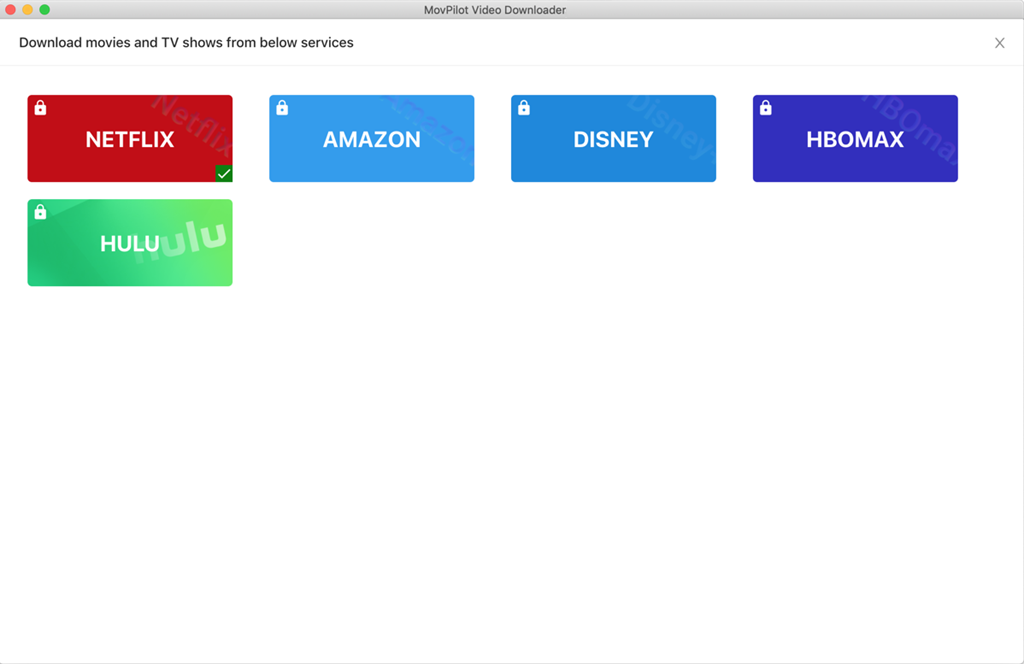
Step 2. Log In to Your Streaming Account
Once you enter the next page, use your account to log in to Hulu’s web browser (even with an ad-supported plan). Remember to select the right region.
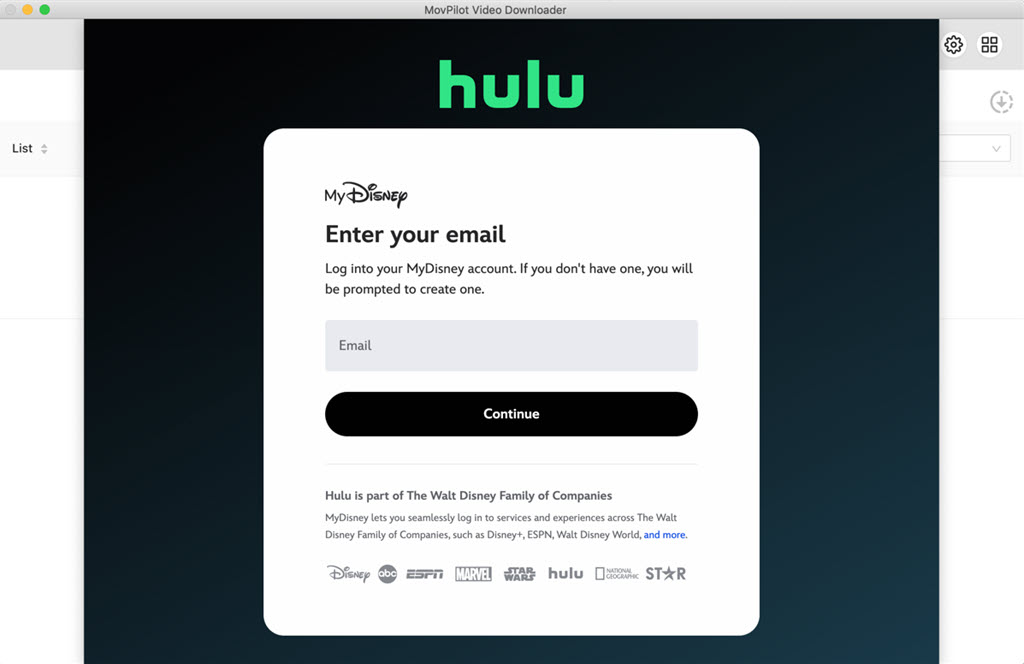
Step 3. Search for One Piece Anime
Enter “One Piece” in the search bar or paste the episode URL directly to locate all available seasons and episodes.
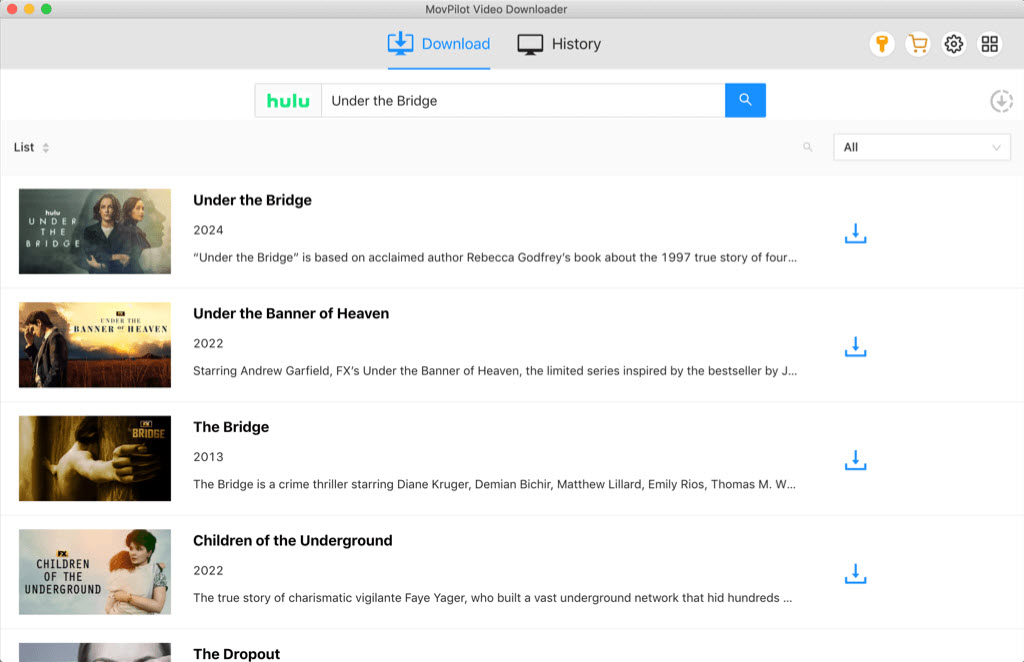
Step 4. Preset Output Settings
Click the gear icon to set your preferences. Choose MP4 (for wide compatibility) or MKV (for retaining multiple audio/subtitle tracks) as the output format, select high output quality to ensure 1080P, and then pick your desired language for audio tracks and subtitles.
Notatka:
If you want to download One Piece episodes with multiple audio tracks and subtitles in different languages, the MKV format will be a better selection.
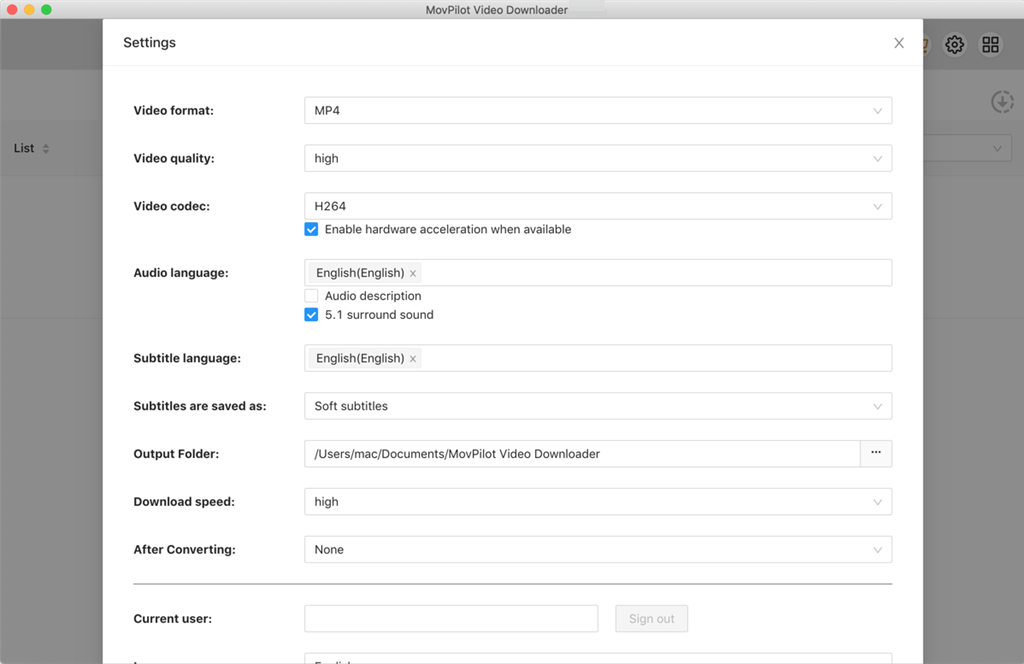
Step 5. Download All Episodes of One Piece in Batch
Hit the download icon next to the title. Then, you can choose your preferred seasons and episodes of One Piece. Click “Download” to enable One Piece batch download for entire seasons or all episodes.
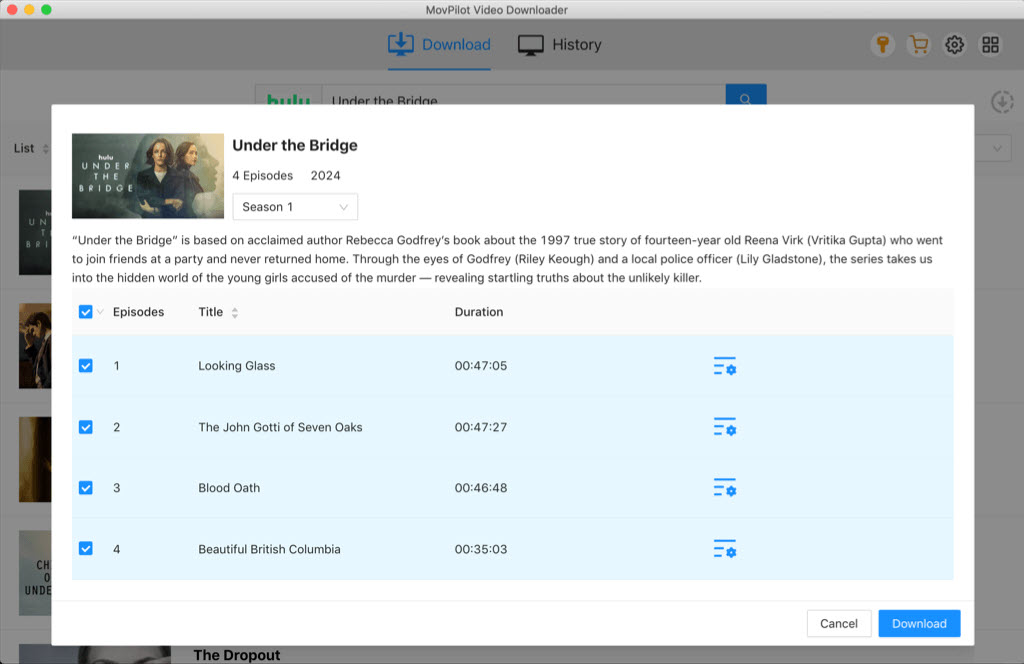
Once downloaded, you can find all the downloaded titles under the “History” tab. Click the folder icon next to each title, and you’ll find the video files for offline viewing anytime!
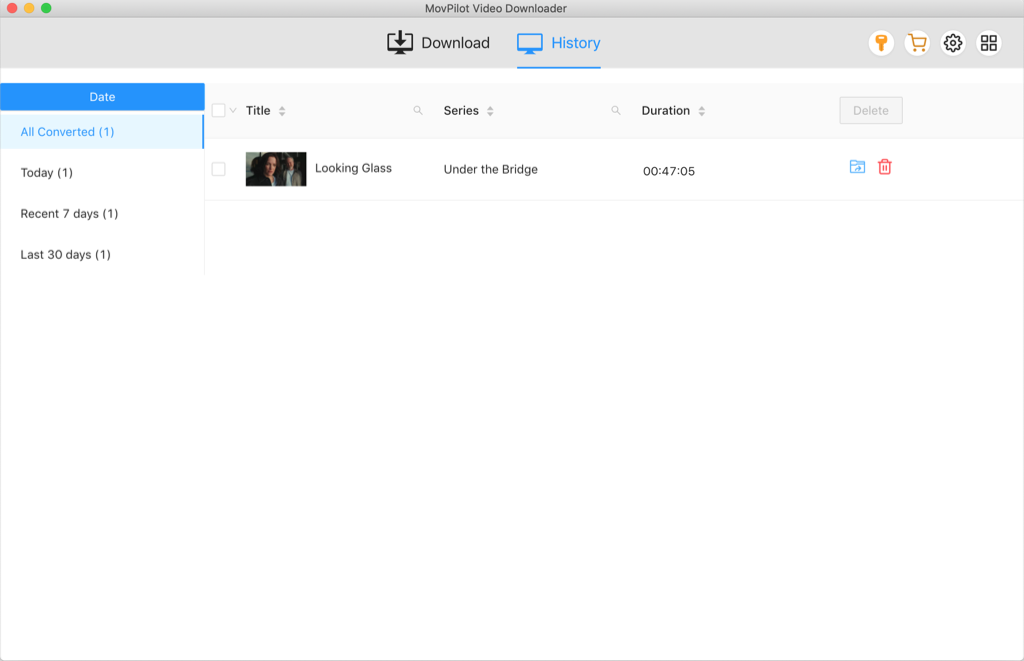
More Download Tips:
FAQs About One Piece Episodes Download
Can you download One Piece episodes online for free?
Theoretically, it’s possible. If you want to download One Piece for free, there are two popular methods available on the market:
- Free anime download sites: Some sites claim to offer direct download links for free One Piece episodes.
- Open-source ripping tools: There are some GitHub tools, such as the Monkey-DL Anime Downloader, that can rip video sources from free anime streaming websites.
However, neither option is recommended. These websites and tools often pose security risks, such as pop-up ads, malicious scripts, and even potential virus risks. Plus, videos from free sources usually can not guarantee full HD 1080P resolution, and audio tracks and subtitles are frequently missing or incomplete.
If you want to safely download all episodes of One Piece in 1080P, a professional solution like MovPilot remains the most reliable choice.
Is it possible to download all One Piece episodes in one go?
Yes, it is possible. As long as you use a tool that supports batch downloading, such as MovPilot All-in-One Video Downloader, you can complete the full One Piece series download in one go. Simply add the entire One Piece series to your download list, select the output format and resolution, and MovPilot will automatically handle the rest.
How to get all One Piece episodes in English Dub/Sub?
If you want to download One Piece with English dubbing or subtitles, the key factor is whether the downloader supports multiple audio tracks and subtitle extraction.
MovPilot automatically detects available audio tracks and subtitles when parsing the video source, and provides customizable options before downloading. This means that as long as the source video contains English dub or subtitles, you can easily download One Piece with English sub/dub.
Które odcinki One Piece są uważane za najlepsze?
Standard „najlepszego” różni się w zależności od osoby. Według recenzji rozsianych na platformach społecznościowych, następujące 3 odcinki zyskały największą popularność i można je uznać za najlepsze odcinki One Piece do tej pory.
- Episode 483: Looking For The Answer – Fire Fist Ace Dies On The BattlefieldŚmierć Ace'a pozostaje jednym z najbardziej emocjonalnych momentów One Piece. Po uratowaniu Ace poświęca się, aby uratować Luffy'ego przed atakiem Akainu, pozostawiając Luffy'ego zdruzgotanego. To kluczowe wydarzenie ma głęboki wpływ na narrację serii.
- Odcinek 957: Wielkie wieści! Incydent, który wpłynie na Siedmiu Władców WojnyReżyserowany przez Megumi Ishitani odcinek opowiada o zniesieniu systemu Warlordów, pozostawiając Marines w pogoni za byłymi Warlordami. Szokujące wieści o Sabo dodają napięcia, głęboko wpływając na Rewolucyjną Armię.
- Odcinek 1015: Słomkowy Luffy! Człowiek, który zostanie królem piratów!Odcinek ten, charakteryzujący się oszałamiającą animacją i emocjonalną opowieścią, podkreśla podróż Luffy'ego i zestawia go z Gol D. Rogerem. Oznacza ekscytujący początek sagi „Roof Piece” w łuku Wano.
Jak duży jest plik do pobrania dla odcinków One Piece?
The download size can vary based on the resolution you choose. As a rule of thumb, the higher the video quality you choose, the greater the storage space it requires. For example, if you download every episode of the lowest quality (SD, 480P), it would be about 400 MB per episode. Given it has 1153 episodes as of today, it will take at least 439 GB to download all One Piece episodes.
Wniosek
One Piece is an ongoing story, with new arcs and schedule changes continuing into 2026 and beyond. To keep up with updates in time, bookmark this guide! With tools like MovPilot Uniwersalny program do pobierania filmów, you can easily download all One Piece episodes, movies, and other TV specials from streaming platforms in MP4/MKV format up to 1080P for unlimited offline viewing. Download MovPilot and start building your personalized video library today!







