Paramount Plus tarjoaa suuren videokirjaston, jossa on päivitettyjä resursseja, jotka on kerätty CBS:ltä, BET:ltä, Comedy Centralilta ja muilta kanavilta. Niiden avulla käyttäjät voivat löytää elokuvia ja kaikkien luokkien TV-ohjelmia verkossa nautittavaksi. Monet teistä haluavat kuitenkin välttää epävakaiden verkkojen aiheuttamat suoratoistovirheet Lataa Paramount Plus -videoita offline-tilassa etukäteen.
Onko siis mahdollista säästää videoresursseja ja katsella Paramount Plusia offline-tilassa? Onneksi vastaus on myönteinen. Tässä artikkelissa saat yksityiskohtaisen opetusohjelman, jonka avulla voit tallentaa Paramount Plus -videoita kaikille laitteille ja nauttia sitten toistosta jopa ilman verkkoyhteyksiä. Nyt katsotaan!
Voitko ladata Paramount Plusin offline-tilassa?
Varmasti! Paramount Plus on tarjonnut lataustoiminnon kelvollisille tilaajille (jotka ovat maksaneet SHOWTIME-paketin Paramount Plusissa), joten voit katsella Paramount Plusia offline-tilassa sujuvasti. On kuitenkin huomattava, että virallisen lataustoiminnon käyttöön liittyy tiettyjä rajoituksia, mukaan lukien:
- Voit asentaa Paramount+ -sovelluksen vain iOS-/Android-laitteisiin, jotta voit käyttää lataustoimintoa.
- Voit tallentaa enintään 25 latausta offline-tilassa kerralla.
- Et voi Pidä Paramount Plus offline-tilassa ikuisesti koska lataukset poistetaan 30 päivän kuluttua. Kun aloitat niiden toiston, myös videot vanhenevat 48 tunnin kuluttua.
Jos haluat ladata ja nauttia Paramount Plus -videon toistosta offline-tilassa muilla laitteilla, kuten Windows- tai Mac-tietokoneella, tarvitset kolmannen osapuolen työkalun, joka auttaa sinua avaamaan Paramount Plus DRM -suojauksen ensin. Seuraavassa käydään läpi molemmat tavat Lataa Paramount Plus -videoita kannettaville tietokoneille ja mahdollistaa siirtämisen sekä suoratoiston offline-tilassa kaikilla laitteilla!
Paramount Plusin katsominen offline-tilassa iOS/Androidilla
Paramount Plus SHOWTIME -liittymän tilaajille asenna virallinen sovellus suoraan iOS- tai Android-laitteeseesi ja voit ladata suosikkielokuvasi ja TV-ohjelmasi katsottavaksi offline-tilassa. Seuraa vain ohjeita täällä:
Vaihe 1. Asenna Paramount Plus -sovellus mobiililaitteellesi ja kirjaudu sitten sisään tililläsi (SHOWTIME-tilaus aktivoituna).
Vaihe 2. Etsi sitten suoraan elokuva tai TV-ohjelma, jonka haluat ladata. Avaa sen tietosivu, jossa on toimitettu videosoittolista.
Vaihe 3. Napsauta suoraan ladattavan elokuvan tai jaksojen takana olevaa latauskuvaketta, niin ne tallennetaan offline-tilaan välittömästi.
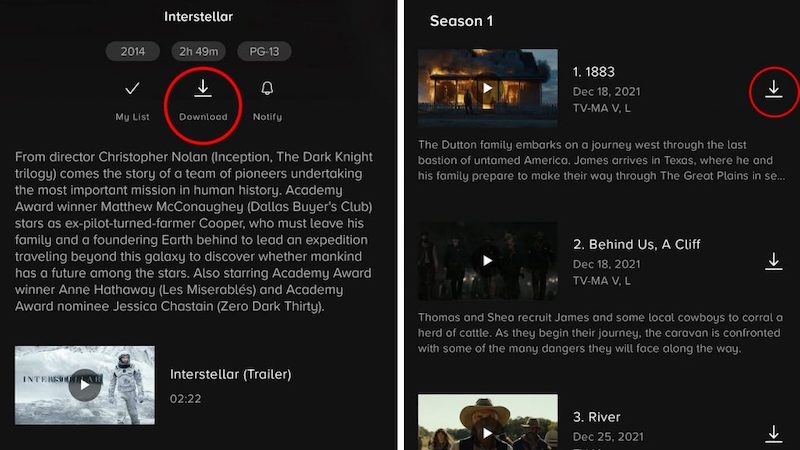
Kun lataus on valmis, voit tarkistaa kirjastosi ja katsella Paramount Plusia offline-tilassa jopa ilman verkkoyhteyttä.
Paramount Plus -ohjelman katsominen offline-tilassa Windowsissa/Macissa
Pöytäkoneen käyttäjille, kun Paramount Plus ei tarjoa lataustoimintoa työpöytäohjelmistossaan tai verkkosoittimessaan ollenkaan, tarvitset varmasti kolmannen osapuolen ohjelmiston apua videoiden lataamiseen alustalta. Tässä MovPilot Paramount Plus Video Downloader on erittäin suositeltavaa.
MovPilot Paramount Plus Video Downloader voi ohittaa suoraan Paramount Plusin DRM-suojaustekniikan ja ladata sitten videoita MP4- tai MKV-muotoon, jotta ne voidaan säilyttää paikallisina tiedostoina offline-tilassa. Se säilyttää alkuperäisen laadun ja tallentaa ääniraitoja sekä kaikkien havaittujen kielten tekstityksiä tarjotakseen sinulle saman upean toistokokemuksen offline-tilassa.
Kun lisäät selaimen suoraan MovPilot Paramount Plus Video Downloaderiin, sinun tarvitsee vain etsiä suosikkielokuviasi tai TV-ohjelmiasi syöttämällä avainsanoja. Verrattuna URL-kopioi ja liitä -menetelmään tämä varmistaa paremman vakauden ja tuo myös paljon mukavuutta, jotta voit ladata Paramount Plus -videoita offline-katselua varten.
Tärkeimmät ominaisuudet:
- Poistaa DRM-suojauksen ja lataa Paramount Plus -videot yleiseen MP4- tai MKV-muotoon
- Säilyttää HD 1080P -laadun ja alkuperäisen Dolby Atmos 5.1 -surround-äänen Paramount Plus -videolatausten tuottamiseksi
- Tallentaa kaikkien havaittujen kielten alkuperäiset ääniraidat ja tekstitykset, jotta voit valita joustavasti
- Nopeuttaa erälatauksen suorituskykyä 5 kertaa nopeammin säästääksesi aikaasi
- Takaa 100%:n turvallisen toiminnan ja suojaa tiukasti tietosuojaa
Koska MovPilot Paramount Plus Video Downloader tarjoaa ilmaisen kokeiluversion, voit asentaa ohjelmiston ja ladata Paramount Plus -videoita offline-tilassa Windows- tai Mac-tietokoneillasi noudattamalla alla olevia ohjeita.
Vaihe 1. Kirjaudu sisään valitsemalla Paramount Plus
Kun olet asentanut MovPilot Paramount Plus Video Downloaderin tietokoneellesi, avaa ohjelmisto ja valitse Paramount Plus siirtymällä sen aloitusnäyttöön. Sinun on kirjauduttava sisään verkkosoittimeen Paramount Plus -tililläsi (ei tarvitse tilausta).
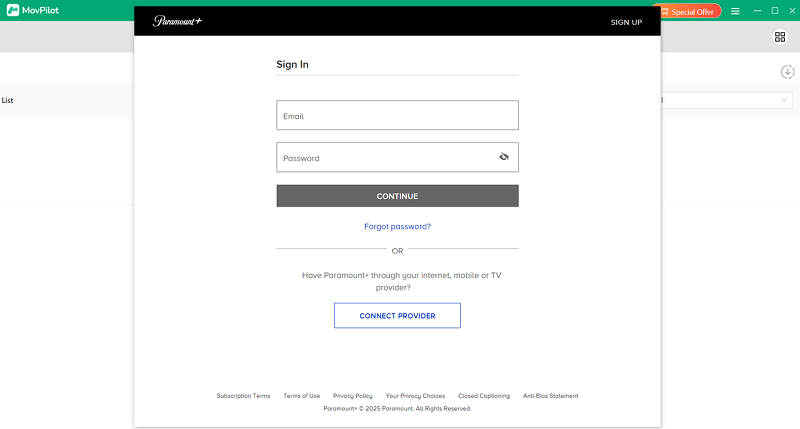
Vaihe 2. Etsi elokuva tai ohjelma
Kun olet kirjautunut verkkosoittimeen, voit käyttää latausliittymää. Kirjoita suoraan avainsanoja etsiäksesi elokuvaa tai TV-ohjelmaa, jonka haluat ladata ja katsella offline-tilassa. Videotulokset tulevat heti näkyviin.
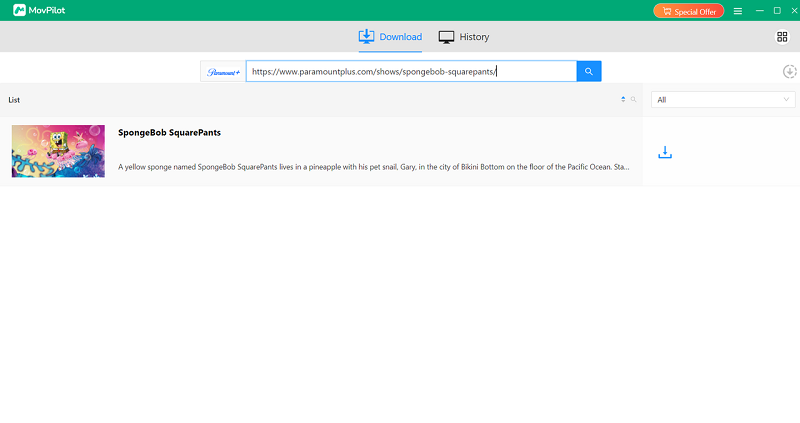
Vaihe 3. Säädä latausasetuksia
Jos haluat säätää latausasetuksia tehdäksesi offline-Paramount Plus -videon toistosta nautinnollisempaa, voit napsauttaa ohjelmiston oikeassa yläkulmassa olevaa Asetukset-painiketta. Sitten "Asetukset"-ikkunassa voit säätää lähdöt haluamaasi muotoon, laatuun, koodekkiin tai kieliin haluamallasi tavalla.

Vaihe 4. Lataa Paramount Plus katsoaksesi offline-tilassa
Lopuksi palaa takaisin videon tulossivulle ja paina latauspainikkeita tallentaaksesi videot offline-tilaan välittömästi. Kun lataus on päättynyt, voit toistaa videot suoraan katsoaksesi Paramount Plusia offline-tilassa millä tahansa asentamallasi mediasoittimella.
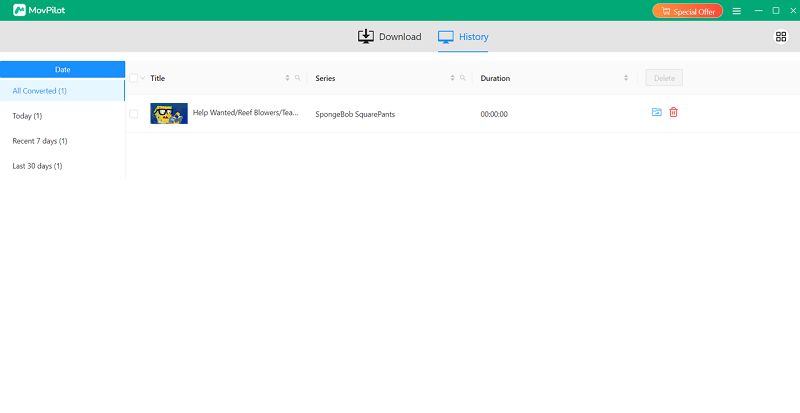
Lopuksi
Lopuksi totean, että voit katsoa Paramount Plusia offline-tilassa riippumatta siitä, mitä laitteita käytät. iOS/Android-käyttäjille Paramount Plus SHOWTIME -tilauksen suoraan tilaaminen antaa sinulle mahdollisuuden nauttia offline-toistosta Paramount+-sovelluksessa ilman muiden kolmannen osapuolen ohjelmistojen asentamista. Mutta niille, jotka haluavat poistaa Paramount Plus -latausrajoitukset tai katsella Paramount Plusia offline-tilassa tietokoneilla, MovPilot Paramount Plus Video Downloader pitäisi olla paras apuväline. Voit asentaa sen vapaasti ja kokeilla ilmaiseksi käyttämällä ilmaista kokeiluversiota nyt!







