Keskeiset tiedot:
- Virallinen Paramount+-sovellus antaa Premium-tilaajille mahdollisuuden katsella offline-videoita mobiililaitteilla, mutta siihen liittyy rajoituksia.
- Kolmannen osapuolen ratkaisu, MovPilot Paramount Plus Video Downloader, voi ohittaa kaikki latausrajoitukset, jolloin voit ladata Paramount Plus -palvelusta ohjelmia ja elokuvia MP4/MKV-muotoon 1080P-laadulla PC:lle/Macille.
Suoratoistatko usein videoita matkustaessasi tai työmatkalla, mutta oletko huolissasi mobiilidatan rajoituksista? Erityisesti HD-videoiden suoratoisto voi kuluttaa dataa nopeasti. Jos näin on, Paramount Plus -videoiden lataaminen etukäteen on täydellinen ratkaisu.
Etkö ole varma, miten se tehdään? Jatka lukemista! Tämä artikkeli opastaa sinua Kuinka ladata Paramount Plus -palvelusta ohjelmia ja elokuvia Full HD 1080P -laadulla, joka kattaa sekä virallisen sovelluksen että tehokkaan kolmannen osapuolen työkalun PC- ja Mac-käyttäjille. Vieritä alas aloittaaksesi HD-offline-katselun tutkimisen!

Voiko Paramount Plus -palvelusta ladata videoita offline-katselua varten?
Kyllä, ehdottomasti! Paramount Plus tukee offline-katselua, mutta vain kelpoisille tilaajille. Jos haluat ladata ohjelmia tai elokuvia Paramount Plus -palvelusta virallisen sovelluksen avulla, sinun on tilattava Paramount+ Premium -tilaus (aiemmin Paramount+ Showtimella). Essential-tilauksen käyttäjillä ei ole pääsyä offline-latauksiin.
Lisäksi monet käyttäjät luulevat virheellisesti, että tilaaminen automaattisesti tarkoittaa rajattomia latauksia, mutta se ei pidä paikkaansa. Jopa hyväksytyllä tilauksella on useita ongelmia latausrajoitukset pidettävä mielessä:
- Jokaiselle tilille voi tallentaa kerrallaan enintään 25 ladattua nimikettä.
- Katselemattomat lataukset ovat voimassa jopa 30 päivää. Toiston alkamisen jälkeen ne vanhenevat 48 tunnin kuluessa.
- Latauksia voi toistaa vain virallisessa sovelluksessa Android-laitteilla (Android 7) tai iPhonella/iPadilla (iOS 16+).
- Jotkin nimikkeet saattavat kadota lisenssin vanhenemisen vuoksi, vaikka olisit jo ladannut ne aiemmin.
- Alueelliset rajoitukset saattavat edelleen koskea aiemmin ladattuja nimikkeitä.
- Et voi tallentaa Paramount Plus -videoita suoraan offline-tilaan yleisissä muodoissa, kuten MP4 tai MKV.
Nämä rajoitukset tarkoittavat, ettet voi Pidä Paramount+ -videot ikuisesti, eikä katsella niitä vapaasti kannettavilla tietokoneilla, televisioilla tai muilla suurinäyttöisillä laitteilla.
Jos haluat ladata Paramount Plus -videoita tietokoneelle tai Macille, säilyttää ne pysyvästi ja katsella niitä offline-tilassa ilman vanhenemista, siirry osaan 3. Esittelemme luotettavan kolmannen osapuolen työkalun, MovPilot Paramount Plus Video Downloaderin, jolla voit tallentaa Paramount Plus -jaksot 1080P MP4 -muodossa rajattomasti offline-katselua varten.
Kuinka ladata ohjelmia Paramount Plus -palvelusta Androidilla/iPhonella (virallinen tapa)
Yksinkertaisin ratkaisu Paramount Plusin katsominen offline-tilassa on tilaamalla Paramount+ Premium -tilaus. Sen avulla voit ladata suosikki Paramount+ -ohjelmasi ja -elokuvasi suoraan mobiililaitteillesi saumatonta offline-käyttöä varten missä tahansa.
Kiinnostaako, miten pääset alkuun? Jatka lukemista saadaksesi vaiheittaiset ohjeet Paramount Plus -videoiden lataamiseen Android/iOS-mobiililaitteellesi.
Vaihe 1. Avaa Paramount+ -sovellus Android-/iOS-laitteellasi ja kirjaudu sisään voimassa olevalle tilatulle tilillesi.
Vaihe 2. Etsi elokuva tai ohjelma, jonka haluat ladata, ja tarkista, onko otsikon vieressä alanuolikuvake. Jos on, tämä video on ladattavissa.
Vaihe 3. Aloita lataus Paramount Plusissa napauttamalla latauskuvaketta.
Vaihe 4. Kun lataus on valmis, nimikkeen viereen ilmestyy valintamerkki. Voit nyt käyttää videota "Lataukset"-välilehden kautta ja katsoa Paramount Plus -sisältöä vaivattomasti offline-tilassa.
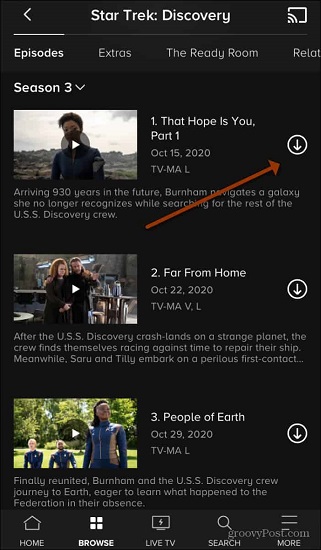
Kuinka ladata ohjelmia Paramount Plus -palvelusta PC:lle/Macille (toimii kaikkien sopimusten kanssa)
Niille, jotka haluavat ladata Paramount Plus -videoita tietokoneelle, virallinen menetelmä voi olla turhauttava. Voitko siis ladata Paramount Plus -elokuvia kannettaville tietokoneille? Kyllä, mutta ei virallisen sovelluksen kautta. Sen sijaan tarvitset ammattimaisen kolmannen osapuolen lataustyökalun.
MovPilot Paramount Plus Video Downloader erottuu joukosta huippuvalintana, koska se voi tehokkaasti avata kaikki Paramount Plus -latausrajoitukset ja tarjoaa rajoittamattomat latauksetTämän monipuolisen työkalun avulla voit ladata alkuperäisiä ohjelmia, TV-ohjelmia, elokuvia tai live-urheilulähetyksiä Paramount Plus MP4:ksi tai MKV varten HD offline-katselua. Vielä parempaa on, että voit säilyttää ne ikuisesti ja siirtää Paramount+-videosi televisioon, kannettavaan tietokoneeseen tai muihin laitteisiin rajoittamaton toisto milloin tahansa, missä tahansa.
Miksi valita MovPilot Paramount Plus -videoiden latausohjelma:
- Lataa videoita Paramount Plus -palvelusta MP4- tai MKV-tiedostoina ilman DRM-suojausta.
- Toista Full HD 1080P Paramount Plus -videoita Dolby Digital 5.1 -äänenlaadulla PC:llä.
- Käsittele Paramount Plus -lataukset erissä yhdellä napsautuksella.
- Tarjoa mieltymystesi mukaan monikielisiä ääniraitoja ja tekstityksiä.
- Poista mainokset automaattisesti, vaikka olisitkin tilannut mainostuetun palvelun.
- Tarjoa käyttäjäystävällinen latauskokemus sisäänrakennetulla selaimella ja 5X nopeammalla nopeudella.
Lisäksi MovPilot Paramount Plus Video Downloader on erittäin helppo ottaa käyttöön. Siirrytäänpä nyt eteenpäin ja tutkitaan, miten Paramount Plus -videoita ladataan sen avulla.
Vaihe 1. Valmistele Paramount Plus Video Downloader
Aloita asentamalla ja käynnistämällä MovPilot Paramount Plus Video Downloader Windows- tai Mac-tietokoneellesi. Sitten, valitse "Paramount+" -palvelu pääliittymässä kirjautuaksesi Paramount Plus -tiliisi.
Kärki. Sekä Paramount+ Premium- että Essential-tilaukset toimivat täällä.
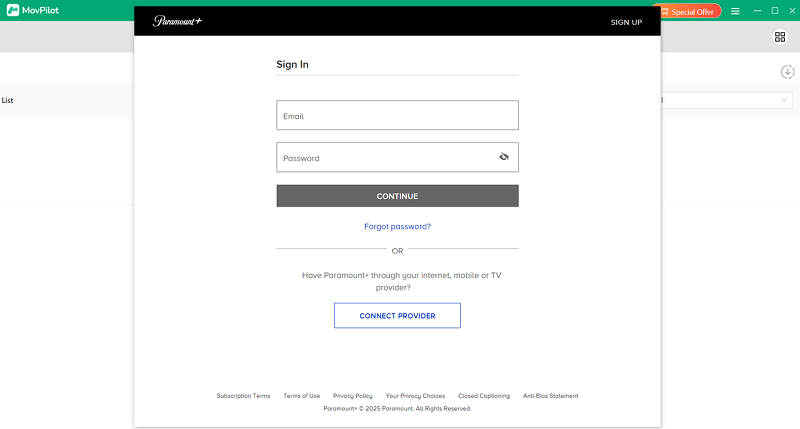
Vaihe 2. Esiasetetut lähtöasetukset
Napsauta rataskuvaketta oikeassa yläkulmassa päästäksesi ”Asetukset”-kohtaan. Täällä voit mukauttaa Paramount Plus -latausten lähtöasetuksia tarpeidesi mukaan, mukaan lukien videomuoto (MP4 tai MKV), videon laatu (enintään 1080P), videokoodekki, äänen kieli, tekstityskieli ja niin edelleen.

Vaihe 3. Lisää elokuvia tai ohjelmia Paramount Plus -palveluun ladattavaksi
Sinulla on kaksi tapaa löytää kohde Paramount Plus -video.
- Kirjoita otsikko-avainsana sisäänrakennettuun selaimeen, niin kaikki asiaankuuluvat tulokset näkyvät hetkessä.
- Liitä videon URL-osoite suoraan hakupalkkiin löytääksesi tietyn Paramount+ -ohjelman.
Kun painat latauskuvaketta, näyttöön tulee ikkuna, jos kausia tai jaksoja on useita. Valitse haluamasi kaudet tai jaksot Paramount+ -ohjelmasta.
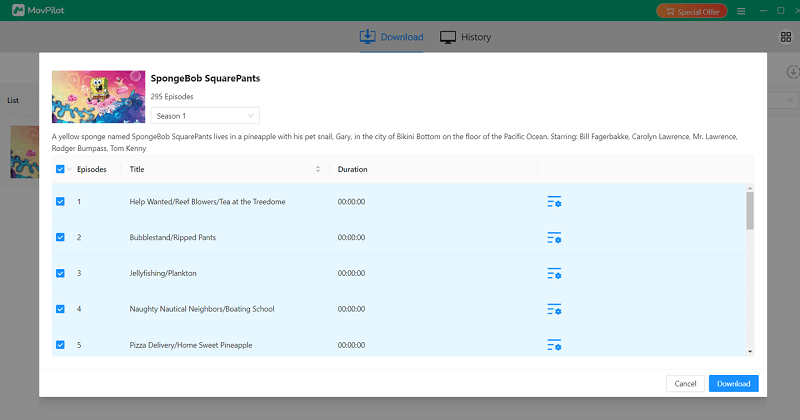
Vaihe 4. Lataa Paramount Plus -videot
Lataa Paramount Plus -jaksot erissä painamalla "Lataa"-painiketta. Hetken kuluttua voit siirtyä "Historia"-välilehdelle ja napsauttaa kansiokuvaketta löytääksesi kaikki onnistuneet DRM-vapaat Paramount Plus -videolatauksesi tietokoneeltasi rajoittamatonta offline-toistoa varten.
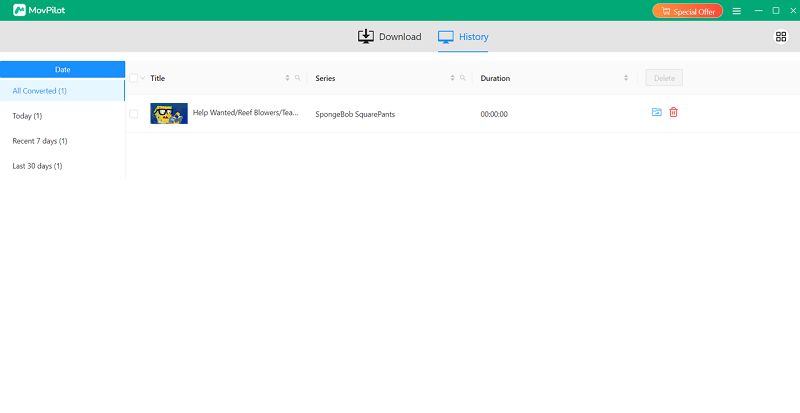
Paramount Plus -latauksen usein kysytyt kysymykset
K1. Mikä Paramountin liittymä sallii lataukset?
Yleensä vain Paramount+ Premium -tilaus tukee ohjelmien ja elokuvien lataamista offline-katselua varten. Essential-tilauksen tilaajien on päivitettävä tilisi.
Jos kuitenkin haluat ladata Paramount Plus -videoita ilman liittymärajoituksia, suosittelemme erittäin hyvin kolmannen osapuolen työkaluja, kuten MovPilot Paramount Plus Video Downloader, jotka toimivat sekä Essential- että Premium-tileillä.
K2. Voiko Paramount Plus -palvelusta ladata ohjelmia Fire-tabletille?
Ei. Vaikka Fire Tablet tukee virallista Paramount+-sovellusta, sitä ei ole virallisella videoiden latausta tukevien laitteiden luettelossa.
Jos haluat katsoa offline-tilassa Fire Tablet -laitteellasi, luotettava tapa on käyttää ammattimainen Paramount Plus -elokuvien latausohjelma tallentaaksesi suosikkiohjelmasi 1080P MP4- tai MKV-muodossa ja siirtääksesi videotiedostot manuaalisesti Fire Tablet -laitteeseen.
K3. Voiko Paramount Plus -kokeilujakson ladata ilmaiseksi?
Kyllä, kunhan ilmainen kokeilujaksosi koskee Paramount+ Premium -tilausta. Kokeilujakson aikana voit ladata Paramount Plus -videoita ilmaiseksi. Jos kuitenkin haluat säilyttää lataukset tilauksen peruuttamisen jälkeen, on parasta käyttää kolmannen osapuolen työkalua, kuten MovPilotia, Paramount+:n lataamiseen MP4/MKV-muotoon etukäteen.
K4. Miksi Paramount Plus ei anna minun ladata? Miten voin korjata sen?
Jos et voi ladata Paramount Plus -videoita, on useita mahdollisia syitä:
- Epävakaa verkko: Vaihda vakaaseen ja nopeaan Wi-Fi-yhteyteen välttääksesi latauskatkokset.
- Tili- tai tilausongelmat: Varmista, että käytät tiliä, jolla on aktiivinen Paramount+ Premium -sopimus.
- 25 nimikkeen raja saavutettu: Poista ensin vanhat ladatut Paramount Plus -ohjelmat/elokuvat.
- Laitteen tallennustila ei riitä: Vapauta tallennustilaa tyhjentämällä tarpeettomat tiedostot, kuten käyttämättömät sovellukset ja sovellusten välimuisti.
- Vanhentunut sovellus-/laiteversio: Päivitä Paramount+-sovellus tai laitteesi järjestelmä uusimpaan versioon ja yritä latausta uudelleen käynnistyksen jälkeen.
Jos aiemmat korjaukset eivät toimi, voit myös tarkistaa: Täydellinen opas Paramount Plus -latausten toimimattomuuden korjaamiseen tietokoneella ja mobiililaitteella.
K5. Mitä Paramount Plus -palvelusta voi ladata?
Paramount+ Premium -tilauksella voit helposti ladata suurimman osan videosisällöstä virallisesta videokirjastosta, mukaan lukien eksklusiivisia alkuperäiselokuvia, menestyselokuvia, urheilulähetyksiä, TV-ohjelmia, dokumentteja ja paljon muuta. Tässä on joitakin suosittuja nimikkeitä Paramount Plus -palvelussa:
- Eteläpuisto
- Tulsa King
- Landman
- Kingstownin pormestari
- Yellowstone
- Paavo Pesusieni
Muista kuitenkin, että nämä videot voidaan poistaa milloin tahansa lisenssin vanhenemisen vuoksi. Siksi, jos haluat tallentaa Paramount Plus -jaksoja offline-tilaan pitkäaikaista kokoelmaa varten, on suositeltavaa ladata ja varmuuskopioida ne etukäteen.
K6. Voinko katsoa Paramount Plus -palvelua lentokoneessa?
Kyllä, totta kai. Jos olet SkyMiles-jäsen, voit suoratoistaa Paramount+:n alkuperäissarjoja, menestyselokuvia, live-urheilua ja paljon muuta jopa 24 tunnin ajan Delta Sync Wi-Fin kautta. Muista, että joillakin Paramount+-nimikkeillä on alueellisia rajoituksia, minkä vuoksi ne eivät ole käytettävissä matkustaessasi ulkomailla.
Vaihtoehtoisesti voit ladata suosikki Paramount Plus -videosi laitteellesi etukäteen ja katsoa niitä offline-tilassa lentokoneessa internet-yhteydestäsi tai maantieteellisistä rajoituksista riippumatta.
Johtopäätös
Tässä artikkelissa on käyty läpi, kuinka ladata Paramount Plus -videoita Windowsille, Macille, Androidille ja iPhonelle/iPadille. Jos aiot jatkaa Paramount+ Premium -tilausta, sen virallinen sovellus tarjoaa täydellisen vaihtoehdon mobiililaitteille.
Jos kuitenkin haluat nauttia Paramount Plus -latauksista tietokoneellasi, MovPilot Paramount Plus Video Downloader voi auttaa sinua. Sen avulla voit helposti tallentaa Paramount Plus -ohjelmia ja -elokuvia MP4- tai MKV-tiedostoina 1080P-laadulla, jotta voit toistaa niitä vapaasti millä tahansa laitteella. Jätä hyvästit Paramount+:n latausrajoituksille ja kokeile MovPilotia!







